Are there any techniques to help narrow in on the specific information that I am looking for when doing a search?
In this blog post we will describe some strategies to help find the specific information one is looking for when using the Search tab of the Carmelite Digital Library (CDL). This blog will not describe the various searching techniques such as wild card searches and proximity searches; we will address those in subsequent blogs.So let’s start searching for a single term: sadness.
First we enter the term into the Find box, hit enter, and find there are 50 hits or 50 documents that contain the term.
If we look to the right of Book List we see that the search was performed across All the available content in the CDL.
One of the easiest ways to hone in on the information we want is to narrow or subset the material that is included in the search.
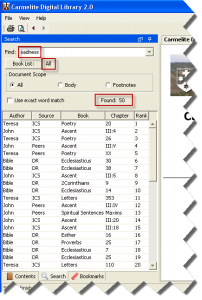 If we click on the Book List button we see the Book List dialog:
If we click on the Book List button we see the Book List dialog:
This dialog indicates that we are including everything in our search (Search all book lists). Say we are only looking for the word sadness in St. Teresa’s works. If we select St. Teresa of Avila then the search will be subset to include only the material associated with St. Teresa. The dialog will now look like:
If we OK out of that dialog and rerun the query we will see:
The Book List now shows we are only searching across St. Teresa’s material (note that only Teresa appears in the Author column) and now have 25 matches instead of the previous 50.
We notice that the Source column shows that some of the matches are from the ICS version of St. Teresa and some from the Peers’ translation. If we want to ignore the Peers’ documents we repeat the process of changing the Book List by selecting the Book List button.
By selecting St. Teresa of Avila – ICS we further narrow any subsequent searches to just the material from ICS.
If we return to the Search tab via the OK button and rerun the search we will see:
Now we only have 22 matches.
We are only showing in this example how to use the predefined Book Lists that come with the CDL. The Help files explain how you can create, manage and delete your own Book List subsets.
The table of matches returns the matching documents in order of those deemed to be most relevant. Thus all the matches from a particular book (e.g., The Foundations) may not be grouped together. If such a grouping is desired, simply clicking on the Book column heading will sort the contents of the column. As shown below it, makes it easy to see in which of St. Teresa’s works the word sadness is found.
The CDL Help files provide additional information on using the column sort features.
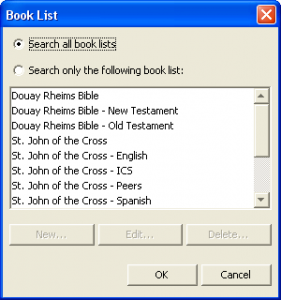

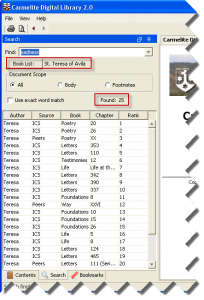


Comments are closed.